When purchasing a new laptop, many individuals only consider purchasing a powerful processor or graphics card explore key tips how to buy a perfect laptop. Although they are significant, your laptop’s overall performance and lifespan are influenced by a wide range of additional factors. Everything you need to consider when purchasing the ideal laptop, from cooling systems to display quality, will be covered in detail in this article. This guide includes everything you need, whether you’re looking for a thin and light computer for daily usage or a gaming laptop.
Table of Contents
1. Things to Look for in a Laptop
There is a common misunderstanding that purchasing a laptop with the best processor and graphics card is sufficient. However, you could face issues later on if your laptop lacks. Other essential components, such as a solid cooling system, sufficient space, or solid build quality. So, before purchasing a laptop, consider the following important factors:
- Cooling System: If you’re buying a gaming laptop, cooling is more important than graphics and the processor. Overheating can drastically reduce performance over time. Make sure the laptop has a well-designed cooling system.
- Screen Brightness: Choose a screen with at least 350 nits of brightness to get a clear and sharp display, especially in bright environments.
2. Choosing the Right Processor
The processor (CPU) is the brain of your laptop. For general usage, an Intel Core i5 or AMD Ryzen 5 is usually sufficient. However, you should aim for something more powerful, like AMD’s Ryzen 7 series or Intel’s i7, for heavy tasks like programming, gaming, or video editing.
Here’s a breakdown of recommended processors based on budget:
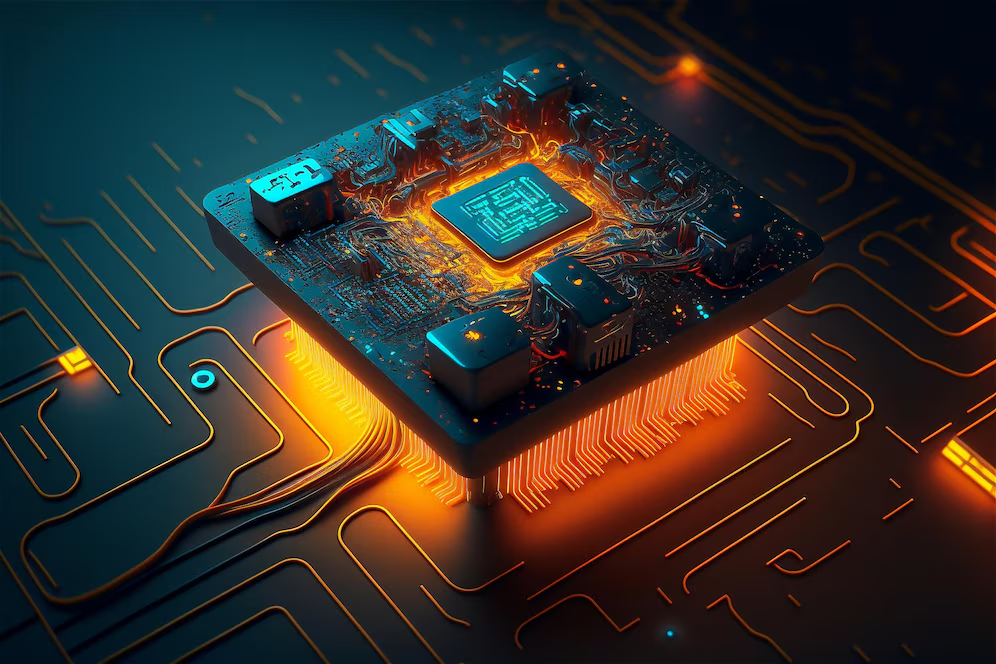
| Price | Intel | AMD |
| ₹30,000 to ₹50,000 | Core i3-1215U | Ryzen 5 5500H |
| ₹50,000 to ₹70,000 | Core i5-12450HX | Ryzen 5 5600H |
| ₹70,000 to ₹1,00,000 | Core i5-13450HX, Core i7-13650H | Ryzen 7 6800H |
3. Importance of Graphics Card (GPU)

The graphics card handles all the visuals and gaming-related tasks. It’s essential to have a powerful GPU if you intend to play expensive games. Here’s a simple rule: if you’re choosing between a 12th Gen i5 with an RTX 4050 GPU and a 13th Gen i5 with an RTX 3050, opt for the stronger GPU (RTX 4050) for better gaming performance.
4. How Much Storage Do You Need?

When it comes to laptop storage, an SSD (Solid State Drive) is the better choice compared to an HDD (Hard Disk Drive). NVMe SSDs can significantly increase your laptop’s speed and are even quicker than standard SSDs.
- If you are using your laptop for daily tasks, 256GB SSD may be enough, but 512GB NVMe SSD is ideal for better speed and durability.
- For gaming or creative work, aim for 1TB NVMe SSD.
Having faster storage not only makes your laptop boot faster but also ensures that it runs smoothly even after a few years of use.
5. Laptop Ports: Why Thunderbolt Matters
Laptop ports are a feature that is often overlooked. It is quite beneficial to have a Thunderbolt 3 or 4 connector on a high-end laptop that costs more than ₹70,000. This port allows you to:
- Connect external GPUs for better gaming.
- Add external hard drives to expand storage.
- Use multiple monitors.
For budget laptops, USB 3.2 ports are available, and these are also good for basic use like attaching external storage devices.
6. Display: Why It Matters
The display is a critical part of any laptop, especially if you work on graphics, watch a lot of media, or game. Based on your budget, here is a guide:
| Price | Thin and Light Laptop | Gaming Laptop |
| ₹30,000 to ₹50,000 | IPS 60Hz, 250nits | IPS 60Hz, 250 nits |
| ₹50,000 to ₹70,000 | OLED 60Hz, 600nits, 100% DCI-P3 color gamut | IPS 144Hz/120Hz, 250nits |
| ₹70,000 to ₹1,00,000 | 2.8K OLED 60Hz, 550nits, 100% DCI-P3 color gamut | IPS 144Hz, 300nits |
If you plan to do graphic design or video editing, you should check for displays with high sRGB or DCI-P3 color accuracy.
7. Battery Life: What to Expect
Battery life is important, particularly for professionals or students who are constantly on the go. For gaming laptops, you might not get more than 4-5 hours of battery life, but for thin and light laptops, aim for at least 7-8 hours.
Tip: Look for laptops with 75Wh or higher batteries for long-lasting usage. Make sure the laptop’s performance doesn’t drop when it’s unplugged from the charger.
Conclusion
Buying the perfect laptop involves much more than just looking at the processor or graphics card. From cooling systems to display quality, many factors affect how well your laptop will perform in the long run. You can ensure that you get a laptop that will last and function effectively for your particular needs—whether they be gaming, business, or everyday use—by paying attention to these elements.
You may also be interested in our post on Best Gaming TWS Earbuds, to find great smartphone options at the best price!

